Sidebar InfoObject
Sidebar InfoObject provides the familiar tree-like folder structure for the purpose of quick navigation and overview. It contains USU Service Management actions and catalogs organized in a customizable hierarchical arrangement.
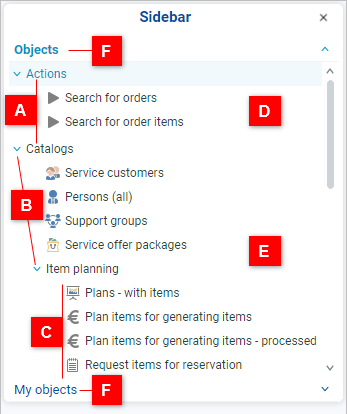
(A) Folders containing catalogs and actions.
(B) Expand and collapse nodes.
(C) Icons representing various objects
(D) Actions with translated names
(E) Catalogs with translated names
(F) Mainfolders
Mainfolders
At the highest level, the sidebar is divided into expandable sections referred to as mainfolders. The number of mainfolders and their content depend on the currently selected business view. If you work with multiple business views, you may come across the following types of mainfolders:
Objects
The most common mainfolder in standard USU Service Management, the 'Objects' mainfolder is present in the sidebar of almost all business views. It provides access to important actions and catalogs relevant to the given business functionality.
My Objects
All business views contain a mainfolder called 'My Objects'. By default, it is an empty mainfolder ready for customer-specific content. An important feature of the 'My Objects' mainfolder is that its content remains unchanged even if the administrator changes and updates the remaining sidebar content using maintenance functions. (Although it is possible for the administrator to reset also the 'My Objects' area, if necessary.)
In addition to 'My Objects', the users can also create their very own mainfolders and define their content. Please refer to the User-defined Mainfolders topic for more information.
Functionality-specific mainfolders
Some business views group their sidebar content into multiple mainfolders. This is a legitimate way of organizing a sidebar with extensive content.