Show Origin Catalog Name
The end user has the possibility to check the original name of user-specific catalogs. This feature allows you to identify duplicates and obtain more help information in error situations by checking which standard catalog the user-specific catalog came from.
Note
Strictly speaking, the standard or default catalog is the "catalog base" catalog and it is explicitly not the "defaultuser user catalog".
You can start the action from the catalog context menu of any catalog:
Open a catalog.
For example, select a catalog Smart Tile and the corresponding catalog opens in the workspace.

Right-click in the opened catalog and select from the context menu.
An Info message with the info about the catalog origin opens.
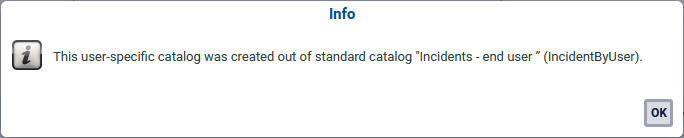
Notes on the Customization
The related background action is subject to authorization and must be explicitly permitted for the user who should be able to use them in the Authorization Manager.
In the Authorization Manager, the administrator will find all the relevant action permissions in the new authorization role. See also the Reset and Show Origin chapter in the Authorization Manager documentation.