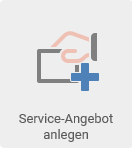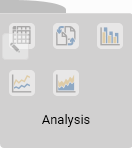Smart Tiles
Smart Tiles get you up and working on your frequent USU Service Management tasks with a single click directly from the Business View Start Page.
Three types of Smart Tiles exist:
Catalog tile - Opens a USU Service Management catalog. Depending on catalog customization, the current number of objects in the catalog may be displayed in the tile top right-hand corner
Action tile - Starts an action. Often opens a wizard (e.g. a wizard for creation of an object of a specific object type), in which case the first editor or catalog of the wizard sequence gets opened. The catalog or editor may open either in the Workspace or as a popup window.
URL tile - Opens a predefined web page.
Additionally, a folder tile may be created by dragging tiles on top of one another. Tile folders can be used to save screen real estate by grouping related Smart Tiles together into a single tile space.
Smart Tiles are the key feature of the Start Page perspective:
Standard USU Service Management comes with a large set of predefined Smart Tiles. Additional tiles covering the needs of a specific customer can be created. Once the tiles are created by the USU Service Management administrator, end users can place them in their Start Pages as they see fit.
One Start Page can contain up to 12 Smart Tiles. Any Start Page can be extended by adding additional subpages, each providing space for additional 12 tiles.
Smart Tiles can be easily rearranged, renamed, grouped into folders, removed or moved to another subpage.
The look of the Smart Tiles is customizable at two levels:
Administrator
During tile creation, the USU Service Management expert can choose tile icon, background color and color of the tile label (the text in the tile).
End user
The end user can change the text in the tile label.
See the SmartTile Operations for more information.
Smart Tiles supplied with standard USU Service Management use background color to distinguish between tile types:
|
|
| |||
ACTION tile | CATALOG tile | FOLDER tile |